Main Hall (program)
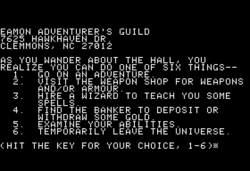
Main Hall is the Eamon program that generates the interface where players can examine, maintain, and equip their adventurers, and is one of the primary programs on the Eamon Master. It's named for the fictional Main Hall where the actions take place.
Originally written by Donald Brown in Applesoft BASIC around late 1979, the Main Hall program has seen many versions and improvements over the years, as well as new variants that add similar functionality to other game systems.
Functions
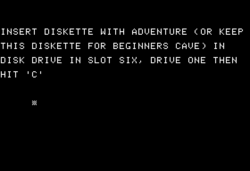
The Main Hall on the standard Eamon master offers the following functions:
- Go on an adventure.
- Visit the weapon shop for weapons and/or armour.
- Hire a wizard to teach you some spells.
- Find the banker to deposit or withdraw some gold.
- Examine your abilities.
- Temporarily leave the universe.
Go on an adventure
This function prompts the player to insert the disk for the adventure of their choice and hit C to continue. If the player wishes to visit The Beginners Cave, they can keep the master in the drive.
Weapons shop
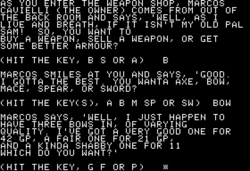
The weapons shop allows the adventurer to buy and sell weapons or purchase armor from the shopkeeper Marcos Cavielli. Marcos greets the adventurer by name and asks if they want to "buy a weapon, sell a weapon, or get some better armour?" (B, S, or A.)
Buying
If B for buying a weapon, Marcos first checks to see if you have enough space to hold a new weapon. If you're already holding the limit of four he'll ask if you want to sell one (see below); if you have less than four the purchase can proceed.
Marcos asks what type: "axe, bow, mace, spear, or sword?" (A, B, M, SP, or SW), then offers three options of varying quality: good, fair, or poor (G, F, or P). The damage and base prices of the weapons are:
| Weapon | Damage | Base price |
|---|---|---|
| Axe | 1d6 | 25 |
| Bow | 1d6 | 40 |
| Mace | 1d4 | 20 |
| Spear | 1d5 | 25 |
| Sword | 1d8 | 50 |
Marcos modifies the base price by a combination of the adventurer's charisma and a random number; this adjusted value is the price Marcos asks for fair quality weapons. A good weapon costs twice what the fair one does; a poor weapons costs half.
Selling
If you sell a weapon, Marcos will first ask it it's one of the standard ones he sells (Y or N). If it is, he'll offer to pay about 25% of its normal price. If it's not, his offer will be an average of around 100 gold pieces, and he'll then ask you to provide the name of the weapon you're selling. In both cases you can choose to either take or leave Marcos's offer (T or L).
Armor
If you select A for armor, Marcos will offer to sell you any of three levels of armor, the base prices of which are as follows:
| Armor | Base price |
|---|---|
| Leather | 100 |
| Chain | 250 |
| Plate | 500 |
He will also buy back your current armor, if you're wearing any. Select L, C, or P, or select N for nothing. Marcos takes your gold (and old armor if any) and then provides the new armor. If you don't already have a shield, he will give you the option of purchasing one for a further base price of 50 gold.
Hire a wizard
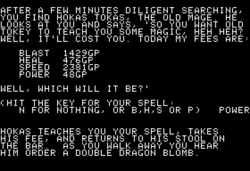
This option takes you to the wizard Hokas Tokas to learn magic spells. These are the four spells Hokas offers along with their base prices:
| Spell | Base price |
|---|---|
| Blast | 3000 |
| Heal | 1000 |
| Speed | 5000 |
| Power | 100 |
As with weapons in Marcos's shop, the base prices for the spells are adjusted by a combination of the adventurer's charisma and a random number. Select B, H, S, or P to learn a spell, or N for nothing (to escape). If you select a spell you already know, Hokas will remind you and you'll be returned to the main menu; otherwise, he'll teach you the spell if you're carrying sufficient gold. (If not he'll send you back to the main menu.)
Find the banker
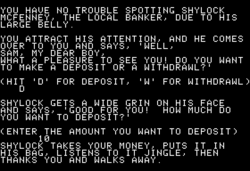
This function lets you deposit any gold pieces you have in hand with the banker Shylock McFenney, or withdraw gold pieces already in the bank. McFenney will ask if you wish to deposit or withdraw (D or W).
If you choose to deposit, you can input any number up to the quantity of coins you have in hand. Shylock will take your money, put it in his bag, listen to it jingle, and walk away, after which you'll be returned to the main menu.
If you choose to a make a withdrawal, McFenney will tell you how many gold pieces you currently have in the bank; you can then input any number up to that value and McFenney will provide it, shake your hand, then walk away, after which you'll return to the main menu.
Examine your abilities
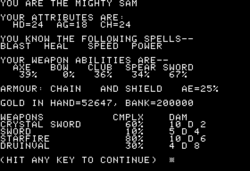
This option allows the player to see the complete character record of the current adventurer. The display begins with the adventurer's name, prefixed with the epithet "Mighty" or "Fair" depending on sex, then lists attributes, known spells, weapon abilities in each of the five weapon classes, armor worn, armor expertise, gold in hand, gold in the bank, and weapons carried. For each weapon the name, complexity, and damage is listed.
Leave the universe
This option ends the current session at the Main Hall. The Burly Irishman slaps the adventurer on the back and says, "y'all come back real soon, ya heah?"; the program then opens the Characters file, writes the adventurer's record to it, closes it, deletes the temporary "The Adventurer" file, and exits.
Extended functions
The Main Hall program has been extended and modified many times by developers wishing to adjust its behavior or add new features for players to enjoy. These variations are usually part of alternate Eamon masters. Significant changes include:
- Beaty's Special Weapons Shop, added in Ron Maleika's Guildhall.
- A weapon training area where adventurers can improve their fighting abilities, added in Jon Heng's Expanded Master disk.
- Igmo's Lockers and the Temple of Restoration, part of Jeff Hurlburt's revised master.
- A university where adventurers can improve their attributes and abilities, safety deposit boxes at McFenney's bank, and a nearby special weapons shop run by a merchant named Julio, all added as part of Bruce Miller's Eamon Functions.
- A graphical map of the hall and nearby areas in Rick Volberding's Graphics Main Hall.
Source code
See also