Wiki:Adding a new adventure
Jump to navigation
Jump to search
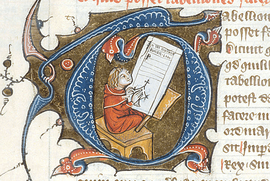
Adding a new adventure to the Eamon Wiki is a happy task that editors sometimes perform and a welcome reminder that the world of Eamon is still growing. This page describes how to number and document a new adventure, and lists the steps necessary to ensure that it displays correctly and can be found easily.
Before you begin
Before you create the article...
- Make sure the adventure article doesn't already exist by searching for it in the wiki.
- Make sure the adventure merits its own article.
Steps
Follow these steps when adding a new adventure:
- Create the adventure article. To do this, just search for the title of the adventure and then click the "create the page" link — this will give you a brand new empty article to work on. The simplest way to start filling in the content is to pick an existing adventure article from the Adventures Portal, copy its contents, and paste it into your new empty article, then modify it to fit your needs. A few points to consider:
- You might need a new adventure number. The latest Eamon adventure is 280, so the next one up will be 281. Please note that some kinds of adventures, like testing adventures or those that are in progress or have never been released, may not merit their own number under Eamon Wiki policy.
- The new adventure's categories might be different than the ones you copied. (For instance, the one you copied might have been categorized as a fantasy adventure, but the new one is a science ficton adventure.) Ensure the categories look appropriate for the new adventure.
- Update the counter. The wiki keeps track of the latest adventure number in a template called EamonCount; edit it to reflect the new value for the Eamon series.
- Update templates. Three templates need to be updated:
- The Adventures template shows a list of adventure numbers that link to adventure articles; edit it to add your new one to the end. When you're done, click "Purge" on the template page to force the Wiki to refresh.
- The Title template is used to convert a number into its equivalent title. Add the new one to the end of the appropriate list(s), save it, and click "Purge".
- The Number template is used to convert a title into its equivalent number. Add the new one to the end of the appropriate list(s), save it, and click "Purge".
- Update the portal. Add the adventure to a new line in the Adventures Portal.
- Create redirects for the new number. If your new number is 281, create articles titled "281", "Adventure 281", "Eamon 281", and "Eamon adventure 281" and point them to the new adventure.
- Add the adventure to the Timeline of Eamon history.
Related
Once the steps above are complete and the new adventure has been added, check to see if any of the following are needed:
- Create the author category if it doesn't already exist. The new category should be under Category:Adventures by author.
- Create the author article if it doesn't already exist. The article for the author should be categorized under Category:Adventure authors, and may be in others too like Category:Living people and Category:Men.
- Add the author to the People Portal if he/she is not already there.
It's also good to see if a new adventure has an entry in The Interactive Fiction Database; if it doesn't, considering creating one.
| ||||||||