Source:Adventure Games
| This page is a verbatim reproduction of original source material and should not be edited except for maintenance. | |
| Description |
"Adventure Games", an article by Shay Addams published in A+ magazine. |
|---|---|
| Source | |
| Date |
June 1985 |
| Author |
Shay Addams |
| License |
It is believed that the use of this copyrighted item in Eamon Wiki qualifies as fair use under the copyright law of the United States. |
| Other versions | |
You've killed a dozen dragons, drawn more maps than Rand McNally, and plundered enough treasure to last a lifetime — now what?
Without learning to program, you can now create your own
Adventure Games
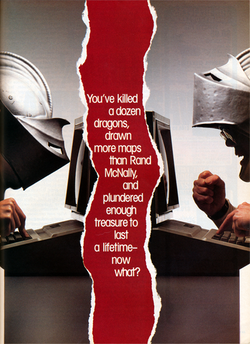
Now you can create your own fantasy world and then challenge your friends to solve the mind-grinding problems that you've dreamed up. Writing an adventure can be as much fun as playing one, and with programs such as Adventure Master, AdventureWriter, and Eamon Dungeon Designer, you won't even have to know a bit from a byte.
Before setting out to design a new world, however, you should know a bit about how an adventure game actually works. All such programs store the descriptions of their caves, castles, and characters in a database. When you type a command such as open chest, a group of formulas called the parser analyzes the worlds, consults the database, and displays the appropriate description or reply. Each of the programs we'll look at asks you for the names and descriptions of everything in your adventure, and then it automatically generates the necessary database. You can revise its contents at any time, which is why this kind of program is often called a database editor. To examine these editors thoroughly, I used each one to design a different version of an adventure I called Quest for Hoffa.
Adventure Master
This program simplifies the construction of adventures in which you can depict some rooms with three-color graphics as well as with text. You use a joystick or the keyboard to draw the pictures and enter textual descriptions, room connections, and other information via on the main menu's ten other options. After selecting an option such as Edit Objects or Room Description, you type the number of the room you want to edit, and the appropriate screen appears and prompts you for information.
The process resembles that of entering names and addresses in a filing system such as PFS:File. Instead of Name and Street, each type of data (Description, Needed Object, Key Phrase, and so on) appears on the screen, followed by a blank area where you key in the text. To change a previous entry, you merely type over any existing material. The same data-entry scheme facilitates adding new commands that the program will understand if a player uses them in the game. (Eighteen commonly used commands such as Look, Take, and Save Game are already built in.)
After you've filled a screen in, you have the choice of erasing it and starting over or saving it on the disk that will hold your new game. The Test feature lets you play the game in its current state and then return to the editor to make changes. You can save your work in progress to disk at any stage. When the game's done, Adventure Master save it in a format that can run independently, so your friends won't need the editor to load and play your game.
The final product won't be as expansive as other adventures created with similar programs, because Adventure Master limits your world to 50 rooms (more if fewer than ten are illustrated), 32 objects, and 50 to 100 commands with individual text responses. It also places more restrictions on how you incorporate these elements into a game. You can put only one object in each room, for example, and each object must form a puzzle in itself. When adding a shovel to a room, I had to type in a phrase that hinted that an object was hidden there. Then I specified the words and/or objects the player had to use in order to discover and obtain it.
A good adventure game should contain at least one dark cave or room in which the adventurer needs a torch or lantern to see its contents. Unfortunately, Adventure Master provides no method for checking to see if a player is carrying a light source. I found a way to achieve this effect, but not as well as I wanted. Other minor limitations cropped up as I tinkered with the editor, but the most frustrating – to me, anyway – was that there was no way to kill a player who walked off a cliff or did anything else that ought to be fatal.
Adventure Master was the easiest of the three programs to learn and operate. The 25-page manual offers clear instructions and examples for each phase of game development. The package includes three sample adventures, and you can scrutinize their databases for examples of effective ways to apply the various features. Two of the games have no endings, and you can learn a lot by completing these before starting a new one from scratch. This option makes this program especially well suited for teenagers as young as 14 and for families who want to collaborate on new games for other family members to play.
AdventureWriter
AdventureWriter is a more complex program than Adventure Master, and thus it took me longer to write Quest for Hoffa with this program. The extra effort paid off, though, because I was able to invent problems based on a wider range of questions: Had the player visited a certain room, how many objects was he carrying, had he found enough food and water to survive?
AdventureWriter automatically checks to see if the player is carrying a light source, and I finally got to waste the careless adventurer who stumbled off that cliff. Another handy feature lets you print out hard copy of any section of the database to produce a list of all the locations or objects, for example.
Each element of a new game – locations, objects, vocabulary, conditions, messages – is continued in one of 17 individual submenus that you access from the main menu. The trickiest part is learning the 36 code words that indicate the conditions under which certain events will occur. Under the command examine shovel, for example, I had to key in this line: AT 3 MESSAGE 5, which means that if the player is in room 3 (where the shovel is located) when he types examine shovel, then message 5 (which describes that item) will appear. The initial vocabulary holds 30 common words, which you can edit, delete, or reinforce with your own nouns and verbs until you reach the limit of 255 words.
AdventureWriter games can have as many as 252 different places with up to 255 objects scattered throughout them – I had no trouble placing several objects in the same room. The database also has space for 255 messages, which are displayed when the layer fulfills the conditions you prescribe. You can edit or delete any existing entry and/or add new ones. Graphics are not available, but I added sound effects and music by picking notes from the program's three-octave range. (The manufacturer is working on a new version with graphic capabilities so you'll be able to illustrate the rooms.)
The 115-page manual steps you through a tutorial adventure in which you write a small game, and the reference section explains the code words and every other aspect of the system. It fails to provide the correct instructions for the unconventional method with which Apple IIc users must format a disk for use with the program, though. The company maintains a toll-free hot line for technical problems such as this, and my query found a quick answer. A representative assured me that proper instructions will be included in an upcoming addendum to the manual.
It takes more time and patience to master than Adventure Master, but AdventureWriter puts a larger and more powerful set of tools in your hands. You don't have to have the application-generating program to play an adventure written with it, and the manufacturer assists authors in marketing well-written adventures.
AdventureWriter is appropriate for anyone who has solved several adventure games – the same kind of logical thinking and attention to detail you need to solve adventures are a prerequisite for writing the more-complex games this system can produce.
Eamon Dungeon Designer
Eamon is a public-domain fantasy/role-playing game that differs from traditional adventures by focusing on combat with orcs and other monsters rather than on logical problem solving. It resembles the game Wizardry, but without the graphics. In a typical game, you begin in the Main Hall, where the program "rolls up" a character with the attributes on hardiness, charisma, and agility. After your orc-slayer shops for weapons, armor, and magic spells, it's off to the adventure of your choice.
Eamon's action consists mostly of typing commands such as attack dragon and reading the results of your attack and the monster's immediate counterattack. The goal of each game is simply to increase your character's attributes by victory in battle and to collect as much loot as you possibly can. (You can store characters on the disk and revive them for use in different adventures.) A game called Beginner's Cave is included on the master disk, which you need in order to play an Eamon adventure.
On the flip side of the master, you'll find the Dungeon Designer. Like the other editors, this one consists of several menu-driven phases in which you lay out room and place objects, monsters, and effects within them by typing in the appropriate information. You can easily assemble a relatively simple role-playing game with a maximum of 100 of any of the 4 elements: rooms, monsters, effects, and objects. It delivers hard copy of any part of the database, and several utility programs are available to considerably reduce the amount of work you'll have to do.
The system's most annoying aspect is that the main menu's items represent different programs, which are loaded individually when you select them. After finishing with the Edit Dungeon Data option, for example, you must reboot the main disk in order to access other options. The documentation is stored on the disk as text files that can be displayed on the screen, but it doesn't cover the system's numerous idiosyncrasies and special features in detail. (Serious dungeon designers should consider joining the National Eamon User's Club.)
Unlike other editors, Eamon gives you access to the main program that actually runs the game. With a minimal foundation in Applesoft BASIC, you'll be able to design more customized games with a wide range of special effects. This knowledge is necessary if you want to alter the existing 30-word vocabulary, for instance, or invent your own special effects. The best thing about Eamon is the price – the Master / Dungeon Design disk costs a mere $5, and the 81 user-written games that are also in the public domain sell for $2.50 to $5 each. After playing one game, you can load it into the editor to dissect and study it and then list the main program to see how it was modified by that game's author. If you've ever started to learn BASIC but got bored with the sample programs, try Eamon – it gives you something fun to do with BASIC.
Conclusion
If you plan to learn programming anyway, don't dismiss the thought of using one of these editors. Working with such a program provides a painless way to absorb the principles of programming. You'll soon recognize the value of designing a game on paper before booting the editor, which is the equivalent of writing a program's flow chart. Matching possible words and commands with the conditions required for them to cause specific effects is the same as writing IF THEN statements in BASIC.
In short, the logical thinking fundamental to designing a game with a database editor also forms the basis of programming in any language. Even if you already know how to program, an editor lets you put an idea up on the screen quickly and see how it plays without having to punch in a lot of code.
If you're just one of the many adventurers who has always dreamed of conjuring up your own exotic fantasy world but felt locked out by a lack of programming skills, one of these programs is the key that will unlock the door. Best of all, you can freely give away or even sell the games you create with any of them – just don't expect to run Infocom out of business.
From a tastefully appointed cave in Valley Forge, Pennsylvania, Shay Addams publishes QuestBusters, a monthly newsletter devoted to adventure and fantasy/role-playing games. He is also coauthor (with Dan Gutman) of Compute!'s The Greatest Games: The 93 Best Computer Games of All Time.
Product information
Adventure Master
CBS Software
One Fawcett Place
Greenwich, CT 06386
(203) 622-2500
List price: $44.95
Requires: Apple II Plus, IIe, or IIc; 48K RAM for all-text games; 64K RAM for games with graphics; one disk drive
AdventureWriter
Codewriter Corporation
7847 North Caldwell Avenue
Niles, IL 60648
(312) 647-1270
List price: $40
Requires: Apple II Plus, IIe, or IIc; 48K RAM; one disk drive
Eamon Dungeon Designer
Because it's in the public domain, the Eamon Master/Dungeon Designer system is available from most Apple users' groups and many other sources. Two of the best are National Eamon Users' Club, 2701 Arnold Road, Des Moines, IA 50310 (the only place you can count on for help with the system) and AdventureDisk, P.O. 216, Mercer Island, WA 98040 (publishes an adventure newsletter on disk, which includes a free Eamon game with each issue).
Requires: Apple II Plus, IIe, or IIc; 48K RAM; one disk drive